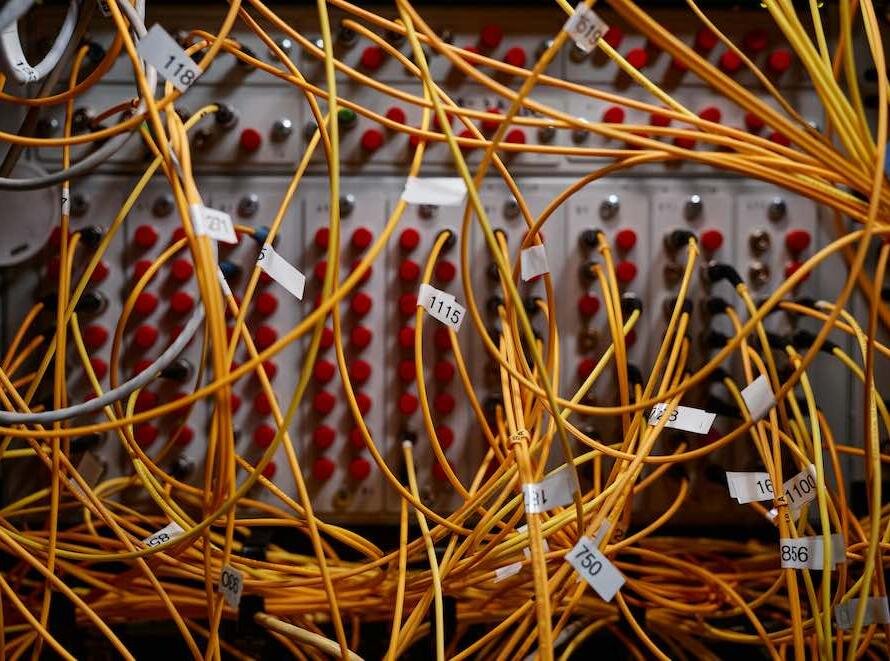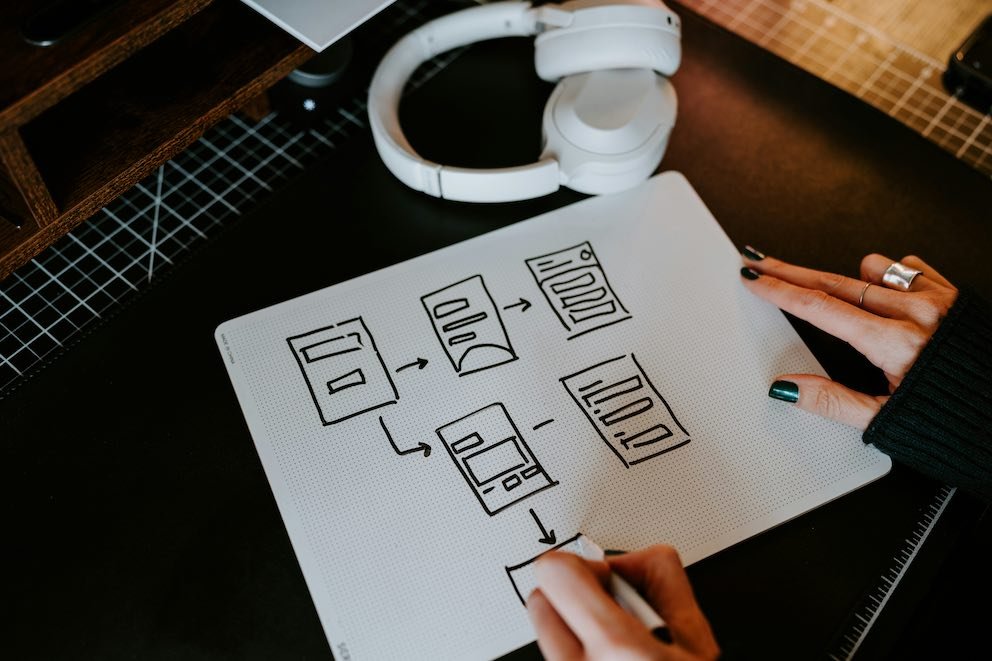
In software development, technical diagrams act as blueprints for complex systems. They transform intricate code and architectural concepts into visual representations that simplify comprehension and communication. However, the effectiveness of these diagrams ultimately depends on one element—visual consistency. Ensuring that your technical diagrams are visually consistent can significantly improve clarity, promote collaboration, and streamline your development workflows.
Understanding Visual Consistency in Technical Diagrams
Visual consistency refers to the uniformity in design elements within and across multiple diagrams. This includes the use of colors, shapes, fonts, and spacing. Consistent visual elements create a cohesive look, making diagrams easier to read and understand.
For instance, consider a diagram where each element is depicted differently. Using circles for one part and squares for another to represent similar objects can cause confusion and misinterpretation. In contrast, a well-crafted diagram with standardized symbols and a consistent color palette will be more intuitive and efficient.
To illustrate this concept, picture a network architecture diagram that uses icons for servers, databases, and clients. This uniformity instantly conveys the system’s structure and relationships making it easily understandable even to individuals who are unfamiliar with the code and implementation details.
Enhancing Understanding through Visual Consistency

One of the key advantages of consistency lies in its ability to simplify complex systems. Software developers often deal with complex architectures and it can be quite daunting. By building consistent diagrams, developers can grasp the system’s structure quickly.
For example, consider a diagram illustrating a microservices architecture. If each microservice is depicted using a different color and shape it can make the diagram look like a puzzle. On the other hand, using a consistent visual language allows developers to quickly spot patterns and relationships.
Moreover, maintaining visual consistency enhances effective communication within a team. When everyone is on the same page, misunderstandings decrease and teamwork thrives. A uniform visual approach ensures that all team members, irrespective of their expertise level, can actively participate in discussions and decision-making processes.
Best Practices for Achieving Visual Consistency
Maintaining visual consistency requires deliberate effort and attention to detail. Here are some tips to help you create diagrams clear and consistent diagrams:
- Standardize Elements: Use a set of predefined symbols, shapes, and colors, for different components within your diagrams. This practice helps establish a common visual language.
- Maintain Consistent Layout: Organize elements in a uniform and logical manner. Align shapes and maintain spacing to give your diagrams a professional appearance.
- Use Templates: Take advantage of diagram templates to maintain consistency across various projects and teams. Platforms like Lucidchart and Microsoft Visio provide templates for this purpose.
- Implement Color Coding: Use color to convey meaning but keep it consistent. For example, use blue for databases and green for services across all your diagrams.
- Clearly Label Elements: Make sure all components are labeled clearly with a consistent font style and size. Avoid clutter by keeping labels concise.
Consistent Visual Language in the Wild
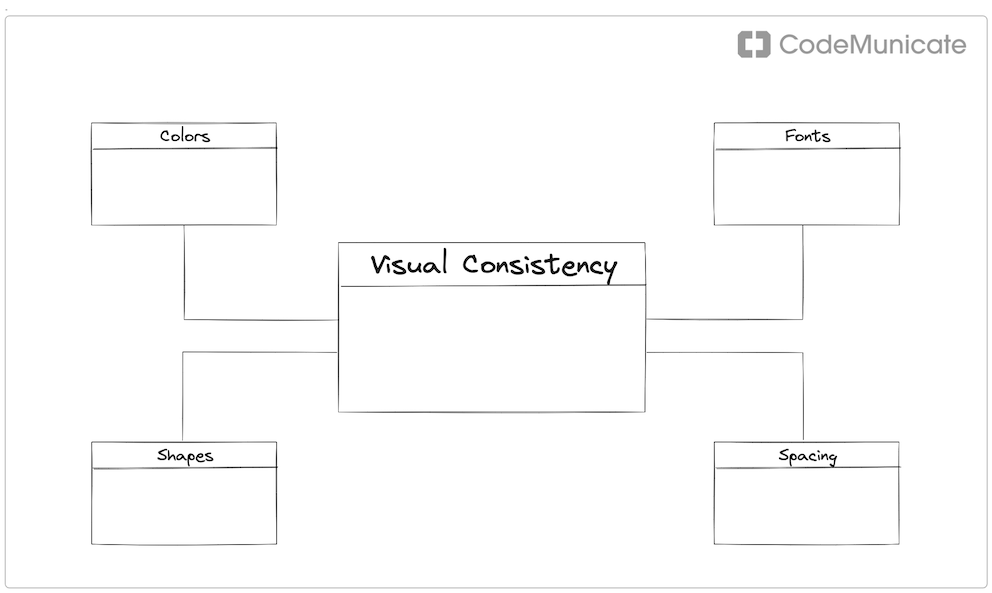
Great real-world examples of consistent visual language in diagrams can be found in software engineering and architecture.
For instance, UML (Unified Modeling Language) is widely adopted for its standardized notation, enabling developers to create a common understanding of system design through class diagrams, sequence diagrams, and use case diagrams.
Similarly, flowcharts often use universally recognized symbols to illustrate processes, decision points, and inputs/outputs, making it easier for engineers to understand complex workflows.
Another example can be found in Agile frameworks, where story mapping and sprint planning boards use color coding and consistent layouts to visually showcase user stories and tasks.
These real-world examples demonstrate how a shared visual vocabulary can enhance communication efficiency, promote collaboration, and minimize errors in software development.
Tools and Resources for Visual Consistency
Below are various tools and resources that can help in maintaining visual consistency in your technical diagrams:
- Lucidchart: Offers a wide range of templates and shapes tailored for software engineering diagrams.
- Microsoft Visio: Renowned for its vast collection of symbols and templates, Visio helps in producing professional-looking diagrams.
- Draw.io: A free online tool that integrates with Google Drive and offers various templates and customization features.
- PlantUML: Ideal for those who prefer creating diagrams using code, PlantUML allows you to define diagrams using a simple and intuitive language.
The Future of Visual Consistency in Technical Diagrams
Emerging technologies and upcoming trends are set to enhance visual consistency in technical documentation. AI-powered tools can automate the creation of consistent diagrams while real-time collaboration features in modern diagramming tools can ensure uniformity even when multiple team members work on the same document.
Moreover, progress in augmented reality (AR) and virtual reality (VR) could introduce new ways for visualizing and engaging with diagrams, maintaining consistency while offering mind-blowing immersive experiences.
Conclusion

Visual consistency in technical diagrams is not just about aesthetics; it’s about clarity, efficiency, and effective communication. By standardizing visual elements, you can transform complex systems into understandable blueprints, facilitate better teamwork, and streamline development processes.
We encourage you to implement these principles in your diagrams, they will most likely revolutionize the way you communicate and build software. Just remember, mastering these new skills takes Time, Practice, and… Consistency!
Need help with your technical communication as a software engineer? Get in touch with CodeMunicate today to learn how our communication coaching can help you boost your software engineering career.