
Technical demos are a crucial part of the software development lifecycle. Whether you’re showcasing a new feature to stakeholders, presenting an MVP (minimum viable product) to investors, or sharing your latest open-source tool with the developer community, the quality of your demo has the power to sway opinions, build credibility, and drive adoption. Done well, a demo can highlight the value and ingenuity of your application. But a poorly executed one? It can leave your audience confused, disinterested, or even skeptical of your work.
This blog will explore why a strong technical demo is essential and provide actionable insights for creating a successful developer demo. We’ll cover everything from key elements to avoidable pitfalls, practical preparation tips, and useful tools that can elevate your demo to the next level.
What Makes a Good Technical Demo?
A good technical demo isn’t just about showcasing your software—it’s about creating a connection with your audience while effectively communicating the purpose and strengths of your application. Here are the key elements that make a demo exceptional:
1. Clarity
Your demo should be easy to follow, regardless of your audience’s technical expertise. Avoid overly complex explanations and jargon unless you’re presenting to a highly specialized audience. Start by providing context—what problem does your application solve? Then, guide your audience step-by-step through the functionality, using clear language and visuals.
Example: If your app simplifies database management, show a before-and-after comparison to highlight the improvement.
2. Relevance
Tailor your demo to the specific audience and their interests. A demo for a CTO will look structurally different from one for junior developers. Highlight the features and benefits that align with their needs and expectations. Remember, a demo isn’t a one-size-fits-all process.
Pro Tip: Before your demo, ask the audience about their priorities. For example, are they most interested in scalability, user experience, or the underlying architecture?
3. Engagement
Keep your audience engaged by making the demo interactive where possible. Ask questions, invite feedback, or encourage them to try out features in real-time. A static, one-way presentation can quickly lose its spark, but participation draws people in.
Example: Demonstrating a developer tool? Ask a volunteer to use the feature while you guide them.
4. Storytelling
Weaving a story into your technical demo can make it far more memorable. Frame your application as a solution to a relatable problem and narrate how it tackles key pain points step by step. Stories are persuasive and give each feature a practical context.
5. Visual Aids
Leverage visual aids like screen recordings, live demos, or presentation slides to support your points. Avoid overcrowding slides with text; instead, aim for a clean, professional aesthetic that reinforces your message.
Common Mistakes to Avoid

A sloppy demo can undermine even the most innovative applications. Here are some common mistakes and how to steer clear of them:
1. Technical Issues
Nothing derails a demo faster than a glitch. Audio problems, buggy software, or an unresponsive screen can cause unnecessary frustration and distract from your content.
Solution: Test everything—network connections, devices, browsers, and software versions. Always have a backup plan, such as screenshots or screen recordings.
2. Lack of Preparation
Attempting to “wing it” is a recipe for failure. A disorganized demo can leave your audience feeling like you’re unfocused or ill-prepared.
Solution: Rehearse multiple times. Anticipate potential questions and practice how you’ll answer them.
3. Too Much Detail
While it’s tempting to showcase all the impressive details of your application, overloading your audience with technical information can be overwhelming and counterproductive.
Solution: Stick to the features that matter most to your audience. Highlight the “wow” moments and leave the excessive details for supporting materials like documentation.
4. Ignoring Your Audience
Failure to engage or adapt to your audience’s responses can make the demo feel impersonal or ineffective.
Solution: Pay attention to nonverbal cues, such as facial expressions and posture, to gauge understanding and engagement. Be flexible and shift focus if needed.
5. Overusing Jargon
Highly technical terms may alienate some members of your audience if they aren’t familiar with the terminology.
Solution: Substitute jargon with accessible language and contextual explanations.
Preparation Tips for an Effective Demo

The foundation of a standout technical demo lies in preparation. Here’s how to plan and execute effectively:
1. Understand Your Audience
Everything about your demo—its structure, pacing, and content—should hinge on who your audience is. Are you presenting to developers, executives, or potential customers? Each group will have unique expectations and priorities.
Tip: Research your attendees ahead of time and tailor your presentation accordingly.
2. Structure the Demo with a Clear Flow
Plan your demo like a story with a beginning, middle, and end:
- Beginning: Provide context and explain why your application was created.
- Middle: Demonstrate key features or functionalities, emphasizing benefits.
- End: Wrap up with a call to action, like asking for feedback or encouraging adoption.
3. Choose a Realistic Use Case
Build your demo around an example use case that is relevant to your audience. Abstract or theoretical examples can be hard to connect with, whereas a realistic scenario brings your application to life.
4. Practice, Revise, Repeat
Rehearse until you feel confident. Test your timing and gather feedback from peers or colleagues. This will help refine your demo and minimize potential hiccups.
5. Prepare for the Unexpected
Have a contingency plan for when things go wrong—because sometimes they will. Keep backup recordings ready and ensure that you can pivot smoothly if live features fail.
Tools and Technologies to Elevate Your Demo
Having the right tools can make all the difference in delivering a seamless, professional demo. Here are some of our top recommendations:
- Screen Recording Tools: Use tools like Loom or OBS Studio to create clean, high-quality visual aids if a live demo isn’t feasible.
- Presentation Tools: Applications like Canva or Prezi can help design visually appealing slides.
- Collaboration Tools: Encourage interactivity with Miro boards or real-time platforms like Figma (great for design-focused demos).
- Code Sharing: For developer demos, use tools like CodeSandbox or GitHub Codespaces for live coding demonstrations.
- Error Simulation Tools: Tools like Chaos Monkey can help you showcase your app’s resilience by simulating common issues like server failures.
Make Your Demo Count
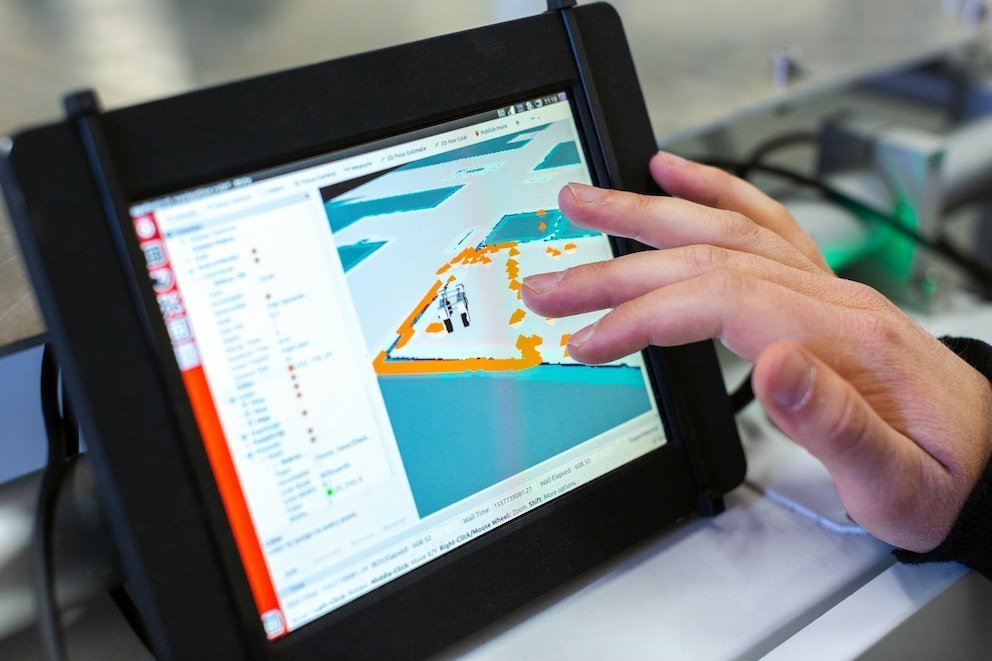
A well-executed demo is a showcase of your expertise, a window into your application’s potential, and—most importantly—a compelling reason for your audience to care. It’s not just about functionality but also about building trust, showcasing value, and creating excitement.
When planning your next technical demo, focus on clarity, engagement, and preparation. Avoid unnecessary complexity, anticipate challenges, and utilize the right tools to leave a lasting impression. Remember, your goal is not simply to inform but to inspire.
Take these principles to heart, and your next developer demo has the potential to be more than a presentation—it can be a powerful turning point for your application’s success.
Need help with your public speaking or technical demo skills? Get in touch with CodeMunicate today to learn how our technical communication coaching can help you boost your software engineering career.

